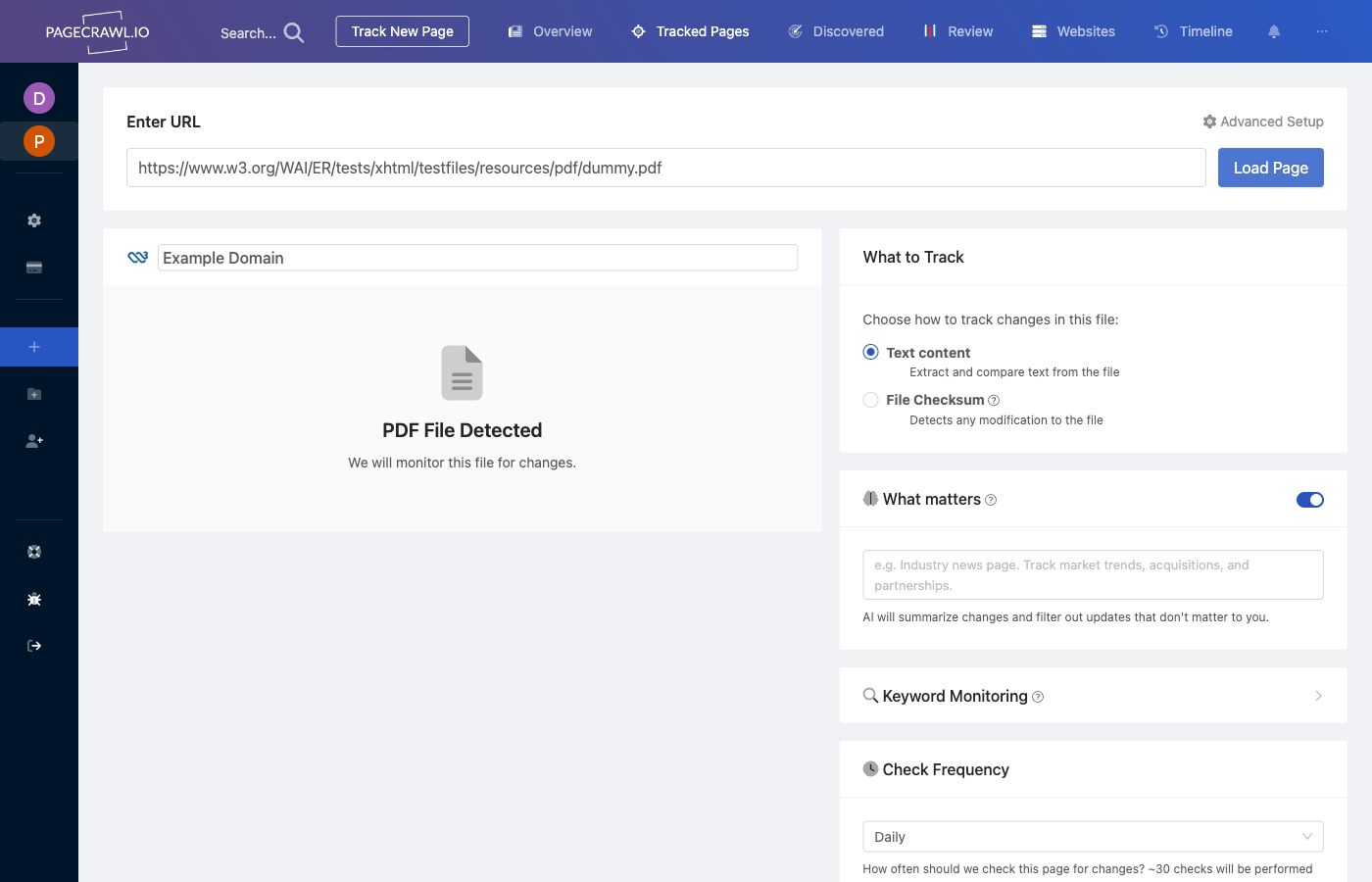
Monitoring text changes in PDF files can be essential for managing contracts, reports, or any important documents that may be frequently updated. Manually reviewing each document for changes can be time-consuming and prone to error. This is where PageCrawl.io comes in handy, offering an automated solution for tracking text changes in PDF files and notifying you whenever there’s an update.
Why Monitor PDF Files for Text Changes?
PDFs are often used for official or finalized documents, which means any change can be significant. Whether it's contracts, legal documents, or product manuals, keeping an eye on text changes ensures that you're always aware of important updates. Monitoring PDF files helps with:
- Keeping track of contract modifications.
- Ensuring that no important edits are made without your knowledge.
- Detecting unauthorized changes in sensitive documents.
How PageCrawl.io Helps with PDF Monitoring
With PageCrawl.io, you can set up automated tracking for PDF files. It scans the text in your PDF files and alerts you whenever there’s a change, so you don’t have to sift through documents manually.
What if PDF does not contain text
If the PDF you want to monitor does not contain readable text you can use File checksum monitoring instead to check if the PDF has been modified or changed. The downside of such approach is that you will not be able to quickly glance what exactly has changed but you will need to review page by page.
Setting Up PDF Monitoring with PageCrawl.io
Setting up PDF monitoring is easy with PageCrawl.io. Here’s a quick guide:
Step 1: Sign in to PageCrawl.io
Log in to your PageCrawl.io account or sign up if you’re new to the platform.
Step 2: Add a New Monitored Page
Navigate to the dashboard and click on the "Track New Page" button. Here, you can paste a link to the PDF file you want to monitor.
Step 3: Set Up Notifications & How often to check for changes
Customize how and when you receive notifications. You can choose to be notified immediately when text changes, or you can set up periodic checks if you want less frequent updates.
