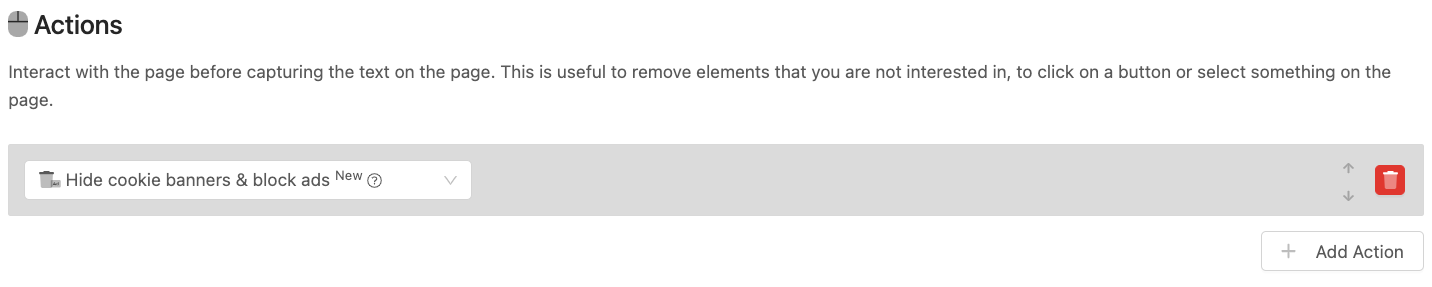
Monitoring tracked pages can sometimes result in frequent false-positive notifications, often stemming from pesky cookie popups. To address this issue and enhance your monitoring experience, we provide the "Blocking Cookies and Ads" action. This action effectively handles the majority of cookie windows and blocks ads, minimizing unnecessary notifications. Here are some considerations and alternatives to optimize your monitoring experience.
The "Blocking Cookies and Ads" Action
To mitigate false positives, we highly recommend implementing the "Blocking Cookies and Ads" action on all tracked pages. This action has proven to be remarkably effective, successfully handling approximately 99% of cookie popups and preventing ad content from triggering notifications.
Alternative approach
In specific cases, if the tracked page is accessed from a location outside of Europe, cookie popups might not be displayed. As an alternative approach, you can opt to perform checks from a different country to avoid encountering cookie-related notifications.
Legacy Version of "Block Cookies and Ads"
Please be aware that a deprecated version of the "Block Cookies and Ads" action exists, which targets a narrower range of cookie popups. For optimal performance and to take advantage of the full feature set, we strongly advise updating to the current version. Keep in mind that automatic updates are not applied to prevent triggering unnecessary notifications.
