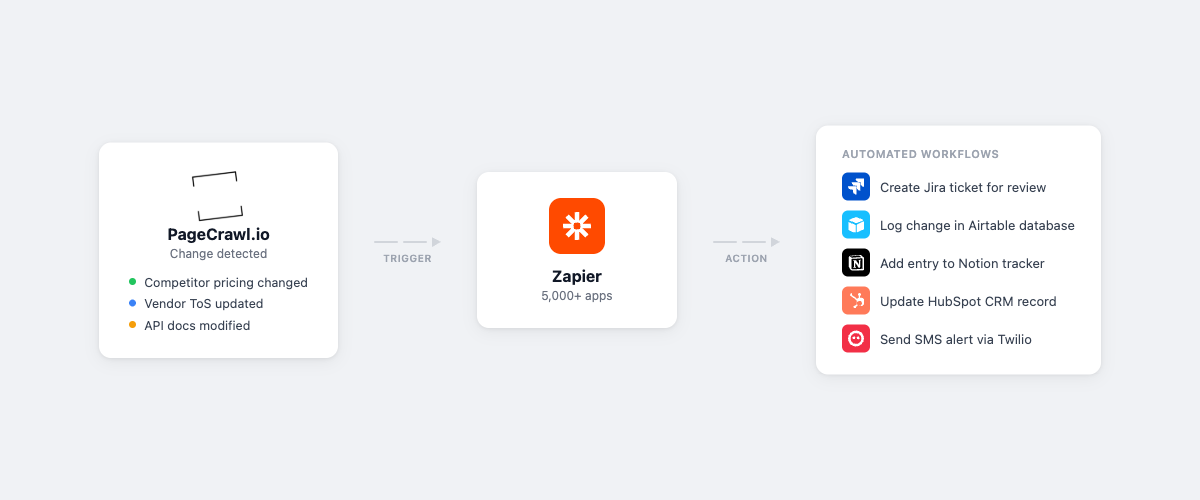
The integration of PageCrawl.io with Zapier takes web monitoring to the next level by automating tasks and connecting your web monitoring data to countless other applications. In this guide, we'll explore how to set up this powerful integration and unlock a world of possibilities.
Why Integrate PageCrawl.io with Zapier?
Zapier is an automation platform that connects your favorite apps and services, allowing them to work together seamlessly. By integrating PageCrawl.io with Zapier, you can:
- Automate Workflow: Create "Zaps" to automate tasks triggered by changes detected by PageCrawl.io.
- Extend Integration: Connect PageCrawl.io data to a vast array of other applications, enhancing its usefulness and allowing for more extensive analysis.
- Improve Efficiency: Eliminate manual data entry and automate processes, saving time and reducing the risk of errors.
Setting Up PageCrawl.io + Zapier Integration
Here's a step-by-step guide to help you integrate PageCrawl.io with Zapier and enhance your web monitoring capabilities:
Step 1: Sign in to PageCrawl.io
If you're not already a PageCrawl.io user, sign up for an account.
Step 2: Configure A Page To Monitor
Set up the monitoring settings for the web page you're interested in tracking. Customize the elements you want to monitor and your notification preferences.
Step 3: Enable Zapier Integration
Visit Integrations page and click on a button "Open on Zapier" and setup the Zapier + PageCrawl.io integration.
Step 4: Create a Zap in Zapier
- Create a new Zap by clicking "Make a Zap.".
- Search for "PageCrawl.io" and select it as your trigger app.
- Choose the trigger event, such as "New Change Detected"
Step 5: Set Up Zap Actions
Define the actions you want to take when a trigger event occurs. This can include sending notifications, updating other apps, or performing custom actions.
Step 11: Activate Your Zap
Once you're satisfied with the setup, activate your Zap, and it will start automating tasks based on changes detected by PageCrawl.io.
Benefits of PageCrawl.io + Zapier Integration
The PageCrawl.io and Zapier integration offers numerous advantages:
- Automated Tasks Automate repetitive tasks triggered by web page changes, saving time and reducing manual work.
- Versatility Connect PageCrawl.io data to a wide range of applications, enhancing your ability to analyze and act on monitored changes.
- Customization Tailor your Zaps to suit your specific needs, from sending notifications to performing complex actions.
- Enhanced Efficiency Optimize your workflow by creating automated processes that respond to changes detected by PageCrawl.io.
