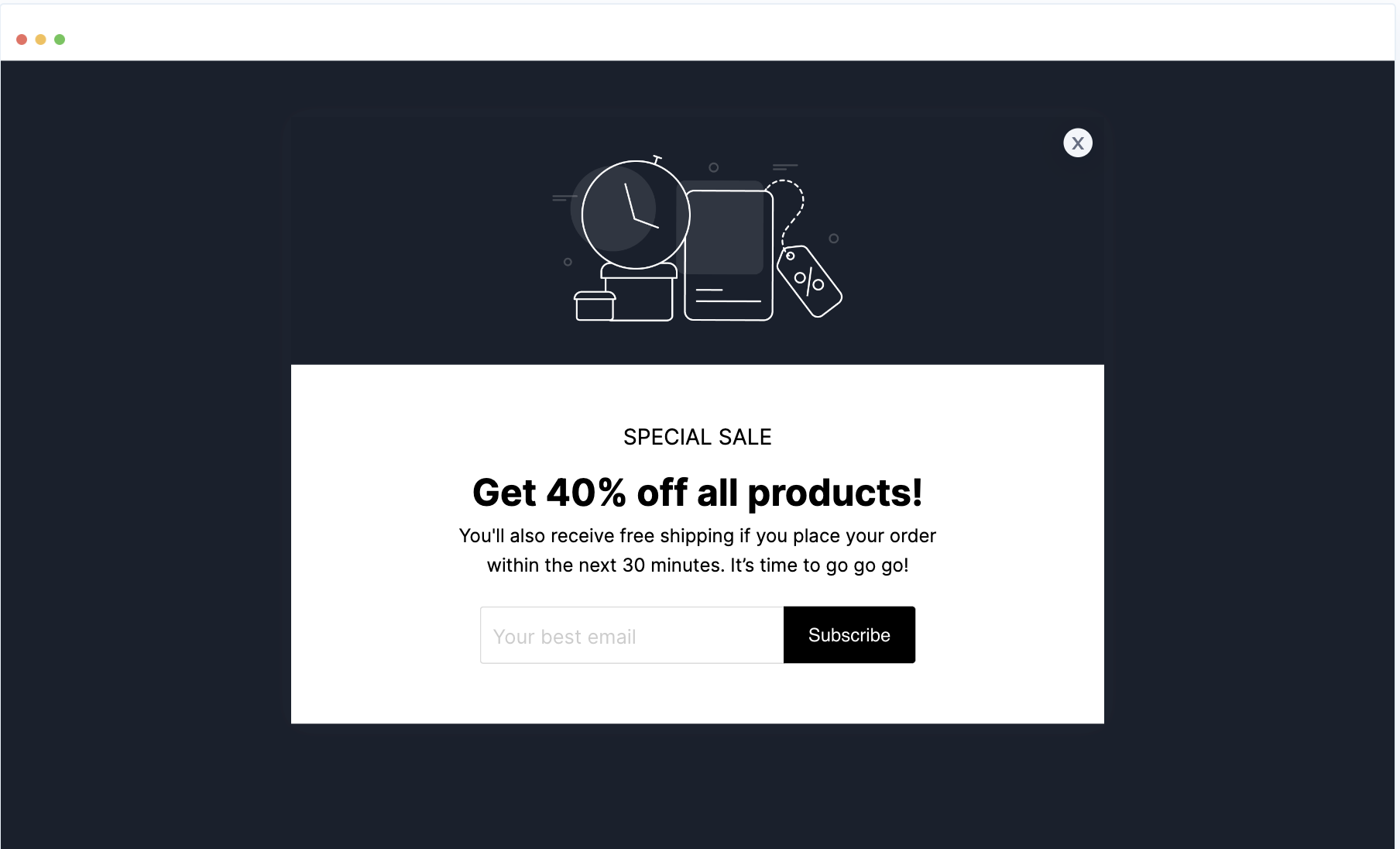
When you visit a website for the first time, you may sometimes encounter an annoying ad or offer that overlays the content. While this is usually not a problem when monitoring websites for changes, it can still sometimes cause false-positive alerts if screenshots capture the content overlaid with the popup. These popups may only appear once, or for specific visitors or geographic locations.
The "Hide Overlays" Action
To mitigate false positives, we highly recommend using the "Hide Overlays" action on affected pages. Keep in mind that this may not work on all pages.
Alternative Approach
If the "Hide Overlays" action did not work, or if all content on the page becomes invisible, you can manually target the overlay with the "Remove Elements" action to exclude it.
