Manually checking websites for changes doesn't scale. Whether you're tracking competitor pricing, monitoring compliance documents, or watching for product restocks, there are better ways to spend your time.
We built PageCrawl because we kept running into this problem ourselves - and found that existing tools were either too expensive, too limited, or too noisy. This guide shares what we've learned about website monitoring, how the major tools compare, and how to set up monitoring that actually works without drowning you in false alerts.
What Is Website Monitoring?
At its core, website monitoring is software that checks web pages on a schedule and tells you when something changes. Instead of opening 50 tabs every morning, the tool does it for you and pings you on Slack, email, Telegram, or wherever you prefer.
There are a few flavors:
- Change detection tracks modifications to web content (prices, text, availability, new postings). This is what most people are looking for.
- Uptime monitoring checks if your site is up. Tools like UptimeRobot handle this well.
- Performance monitoring measures page speed. Google PageSpeed Insights is free and solid.
- Security monitoring detects unauthorized changes and vulnerabilities.
This guide focuses on change detection, since that's where most of the complexity (and value) lives.
Why It Matters More Than Ever
The web is changing faster than any human can keep up with. Companies update pricing multiple times a day. Policies get rewritten overnight. Products restock and sell out within hours. AI tools let competitors publish and iterate at a pace that was unthinkable a few years ago.
Meanwhile, compliance frameworks like GDPR and CCPA mean your vendors are constantly updating their terms. Competitors launch promotions that disappear within hours. Job postings, restocks, and listings go to whoever sees them first. The people who act fastest are the ones with automated alerts, not the ones checking manually once a week.
If you're not the first to know about a change, someone else is.
What Makes a Good Monitoring Tool
Not all tools are equal. Here's what actually matters:
Smart filtering is everything. The biggest problem with monitoring isn't missing changes - it's getting too many irrelevant alerts. Dates update, ad banners rotate, view counts tick up. A good tool filters this noise automatically. If you're drowning in alerts about meaningless changes, the tool isn't sophisticated enough.
JavaScript rendering is non-negotiable. Most modern websites load content with JavaScript. If the tool only downloads raw HTML, it'll miss half the content. Look for "headless browser" or "Chrome engine" in the feature list.
Check frequency should match your needs. Black Friday pricing? 5-minute checks. Compliance documents? Daily might be enough. Faster checks mean faster alerts, so when in doubt, go more frequent.
Integrations matter more than you think. Email alerts get buried. Slack or Telegram notifications actually get read. Webhooks let you build automation on top of monitoring. Many tools paywall these behind expensive tiers.
History retention counts. Some tools delete history after 30 days. For compliance, that's a dealbreaker. Even for competitive intelligence, seeing 6 months of pricing trends reveals patterns that inform strategy.
Comparing the Tools
We've tested every major monitoring platform extensively. Here's an honest look at each.
PageCrawl
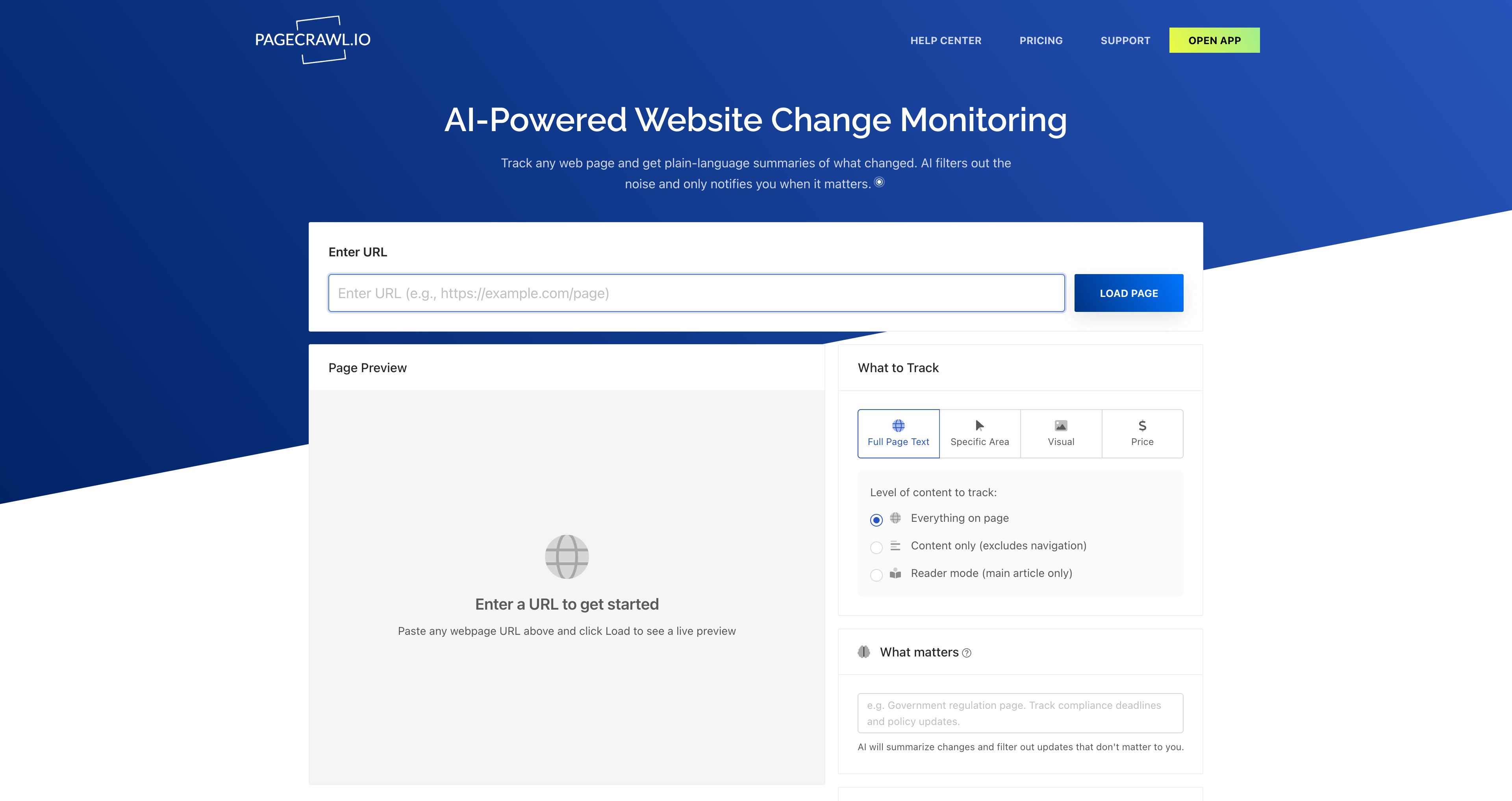
Pricing: Free (6 pages) | Standard $80/yr (100 pages) | Enterprise $300/yr (500 pages, SSO) | Ultimate $990/yr (1,000+ pages, 2-min checks, Pro AI, dedicated account manager)
Full disclosure - this is us. We've been running PageCrawl for almost 10 years now, and a lot of what we've built came from hitting the same problems our users hit with other tools.
What sets it apart:
Most monitoring tools have a noise problem. You set up a check, get excited when the first alert comes in, then spend the next week turning off notifications because every cookie banner rotation and date change triggers an alert. We built PageCrawl around solving that. You can click directly on a change in the timeline to ignore it, set thresholds so minor text tweaks don't bother you, and apply filters globally across your entire account so you only configure them once. AI is baked into every plan, including free. It reads each change, tells you what actually happened in plain language, and scores how important it is, so you can skim your dashboard in seconds instead of reviewing every diff manually.
Other things you won't find elsewhere: review boards for team collaboration, reader mode for article monitoring, templates for reusable configurations, automatic page discovery from sitemaps, and bulk editing.
On plans: Standard ($80/year) is great for getting started with 100 pages. Enterprise ($300/year) adds SSO, unlimited history, and 5-minute checks for 500 pages. For teams that need serious scale, Ultimate ($990/year) gives you 1,000+ pages, 2-minute checks, Pro AI, a dedicated account manager, and invoice billing. It's the full package for organizations that depend on monitoring.
Visualping
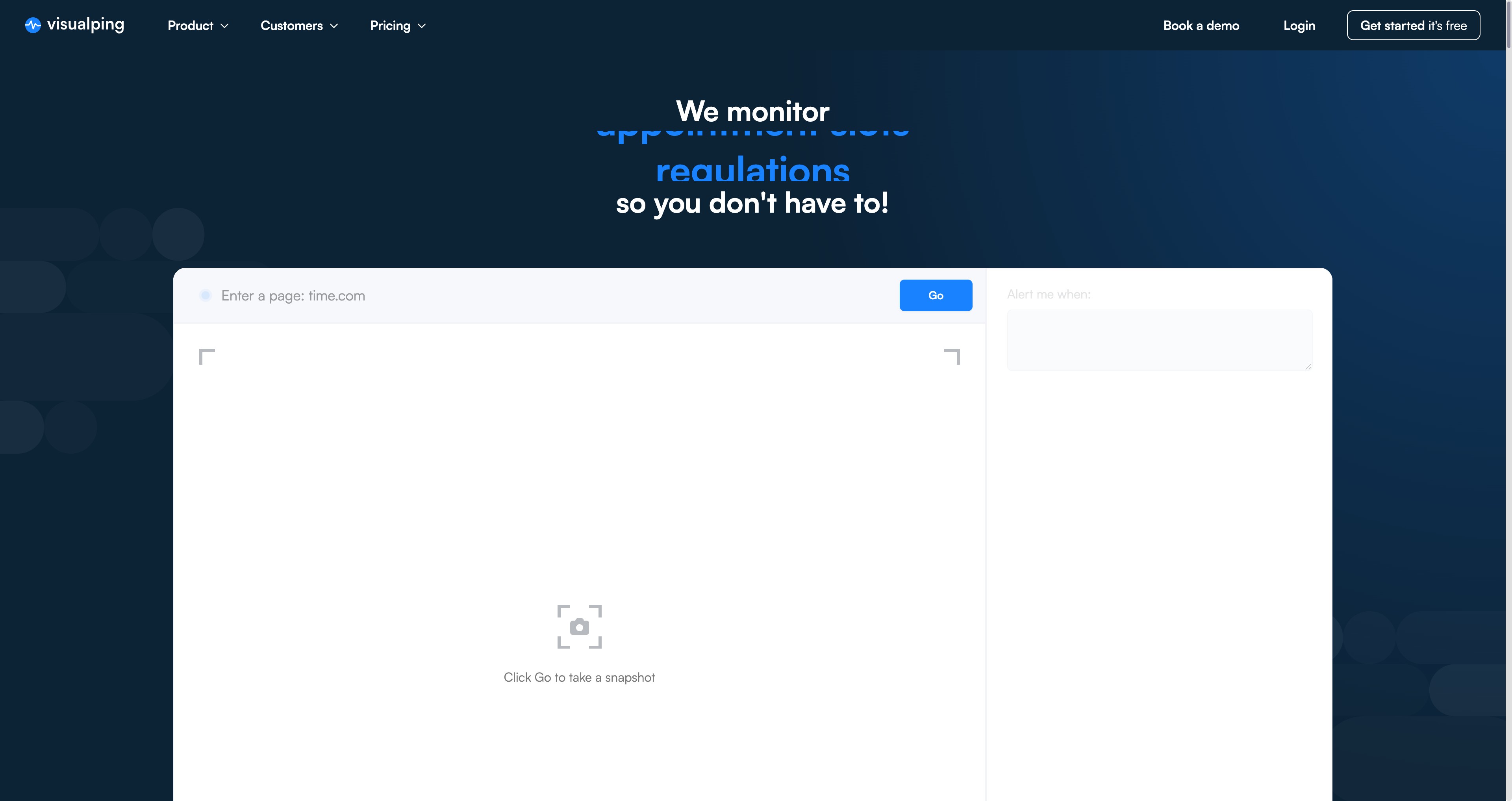
Pricing: Free (5 pages, 150 checks/mo) | Personal ~$50/mo | Business ~$100+/mo
Been around for years with a polished interface and good visual comparison features. The Chrome extension makes quick setup easy.
The catch: The free tier's 150 checks/month sounds okay until you realize monitoring 5 pages hourly needs 3,600 checks/month. Paid plans start around $50/month. History is limited to 7-30 days. No AI model choice - you get whatever they've bundled in.
Users on G2 frequently mention excessive false positives (alerts saying "Important Change" with a body reading "no changes were made") and pricing being "annoying" and "too expensive." TechRadar notes the premium add-ons "can make your overall bundle very expensive."
Best for: Organizations where budget isn't a constraint and brand recognition matters.
ChangeTower
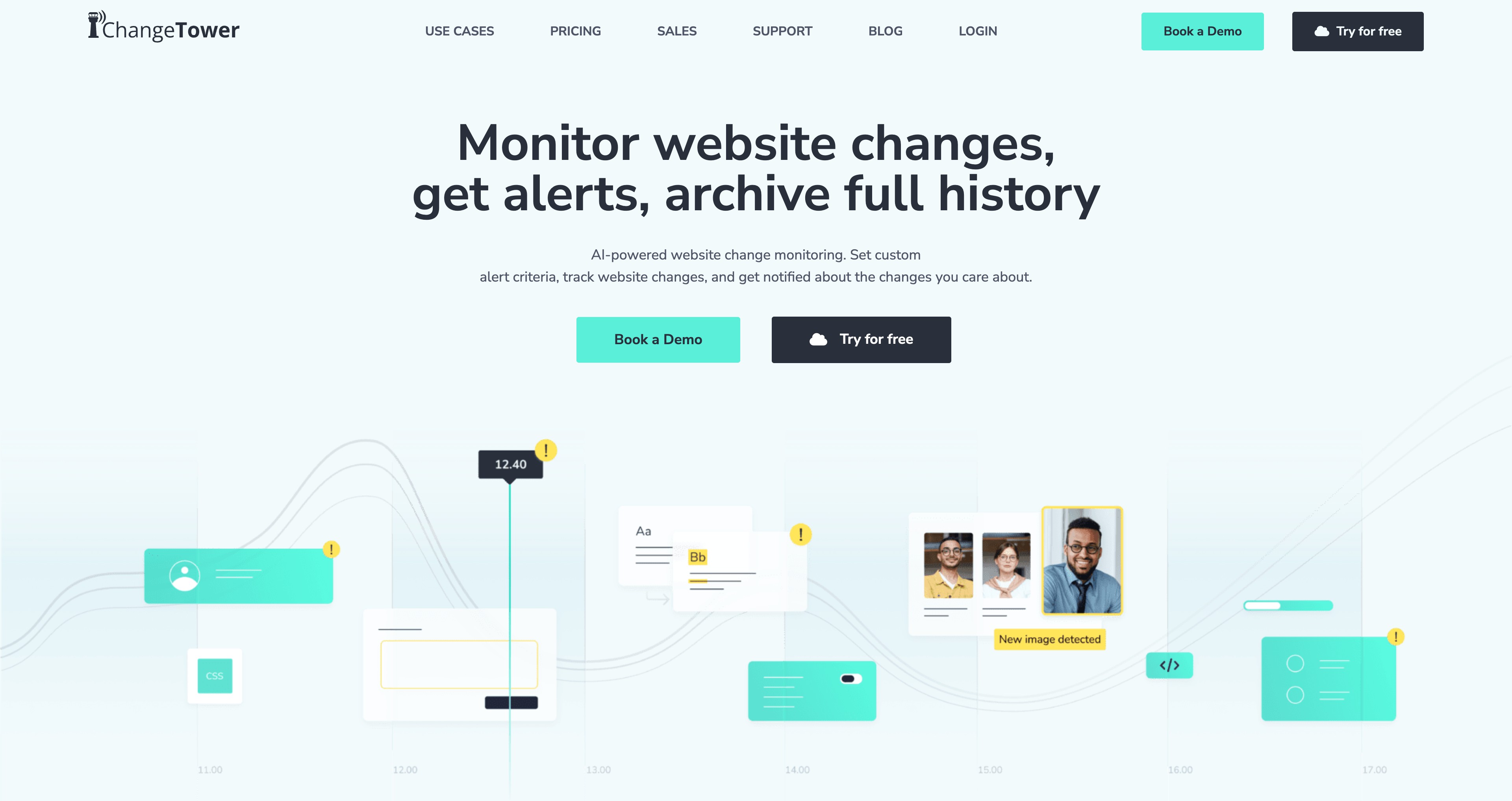
Pricing: Lite $120/yr (25 pages) | Essential $348/yr (100 pages) | Business $744/yr (200 pages) | Enterprise custom
Purpose-built for compliance with strong archiving and documentation features. If you're in financial services, healthcare, or legal and need "compliance-grade" documentation with audit trails, this is their lane.
The downside: History retention is limited (30-60 days on lower plans, 6 months on Business). For 500+ pages, you're forced into custom Enterprise pricing. Users report monitor management is "painful and lengthy" with no bulk editing, cumbersome scrolling, and limited documentation.
Distill
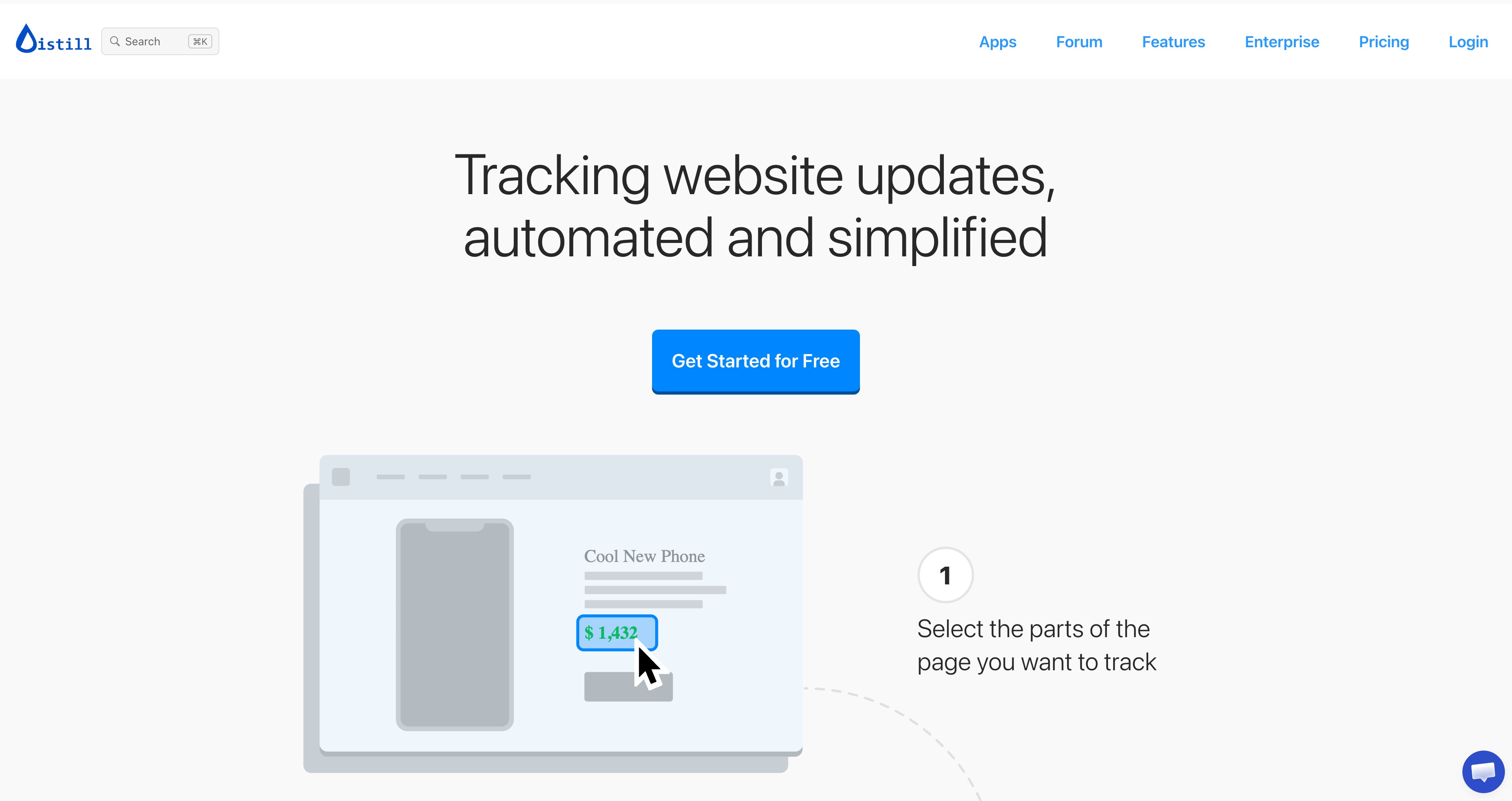
Pricing: Free (25 monitors, 5 cloud) | Starter $15/mo | Professional $35/mo | Flexi $80/mo
The browser extension makes getting started easy. Both local (runs on your computer) and cloud monitoring.
The reality: The interface feels stuck in 2008. No AI features. The free tier's 25 monitors sounds generous, but only 5 run in the cloud - the other 20 require your computer to be on. Users report the extension frequently stops working, cloud service has reliability issues, and the pricing is "absolutely ridiculous" for how often things break.
Best for: Individuals wanting basic browser-based monitoring who can tolerate bugs and an outdated UI.
ChangeDetection.io
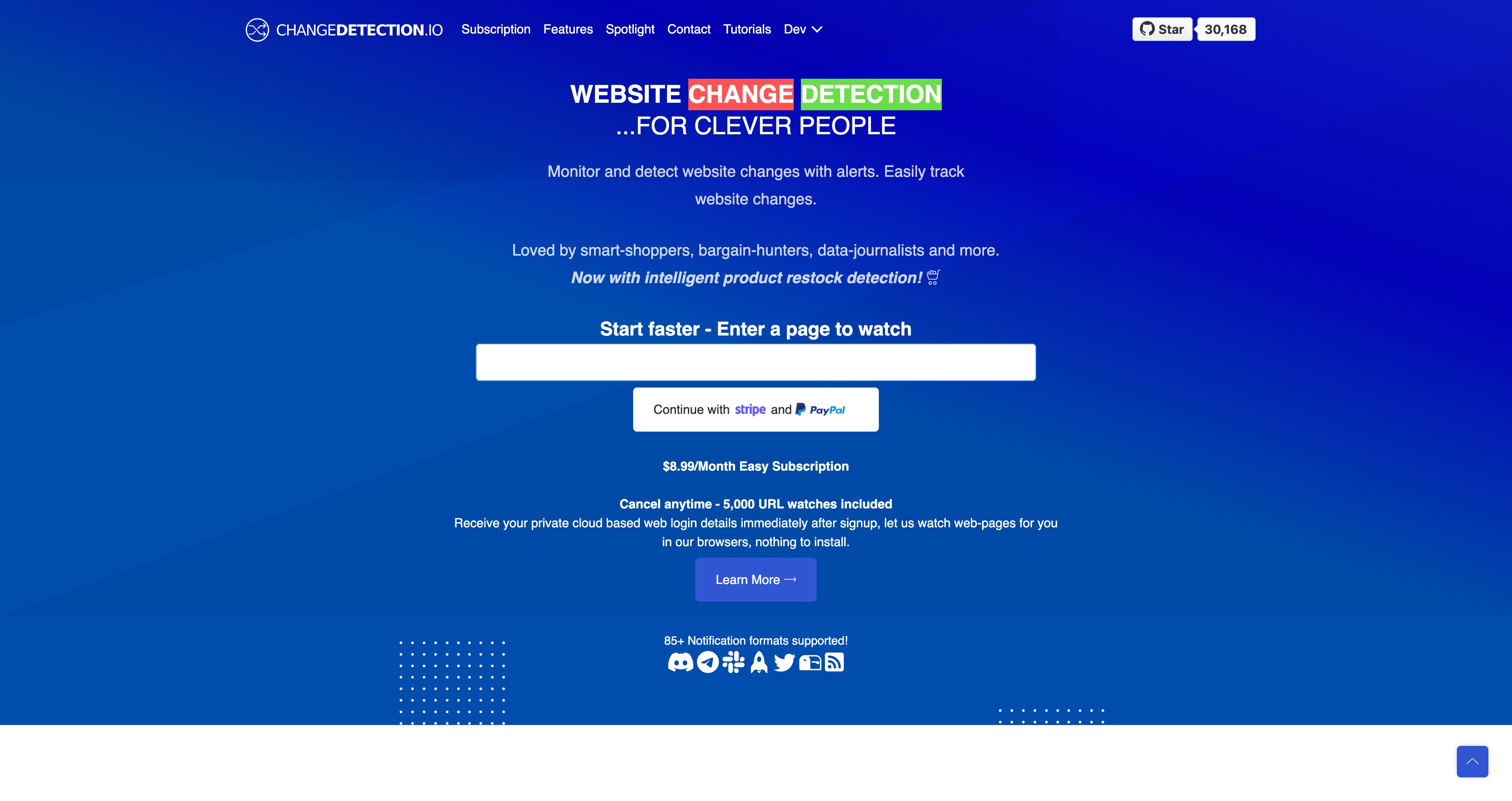
Pricing: Self-hosted (free) | Hosted $8.99/mo
Open source with a self-hosted option. Sounds great in theory.
In practice: Self-hosting means you need server infrastructure, DevOps skills, and ongoing maintenance. When your monitoring tool goes down, you lose monitoring. The hosted plan has limited JavaScript rendering, which makes it unusable for many modern websites. No visual selector (CSS/XPath text entry only), no AI features, no team collaboration.
Best for: Developers comfortable with self-hosting who value data control and can work around the JavaScript limitations.
Fluxguard
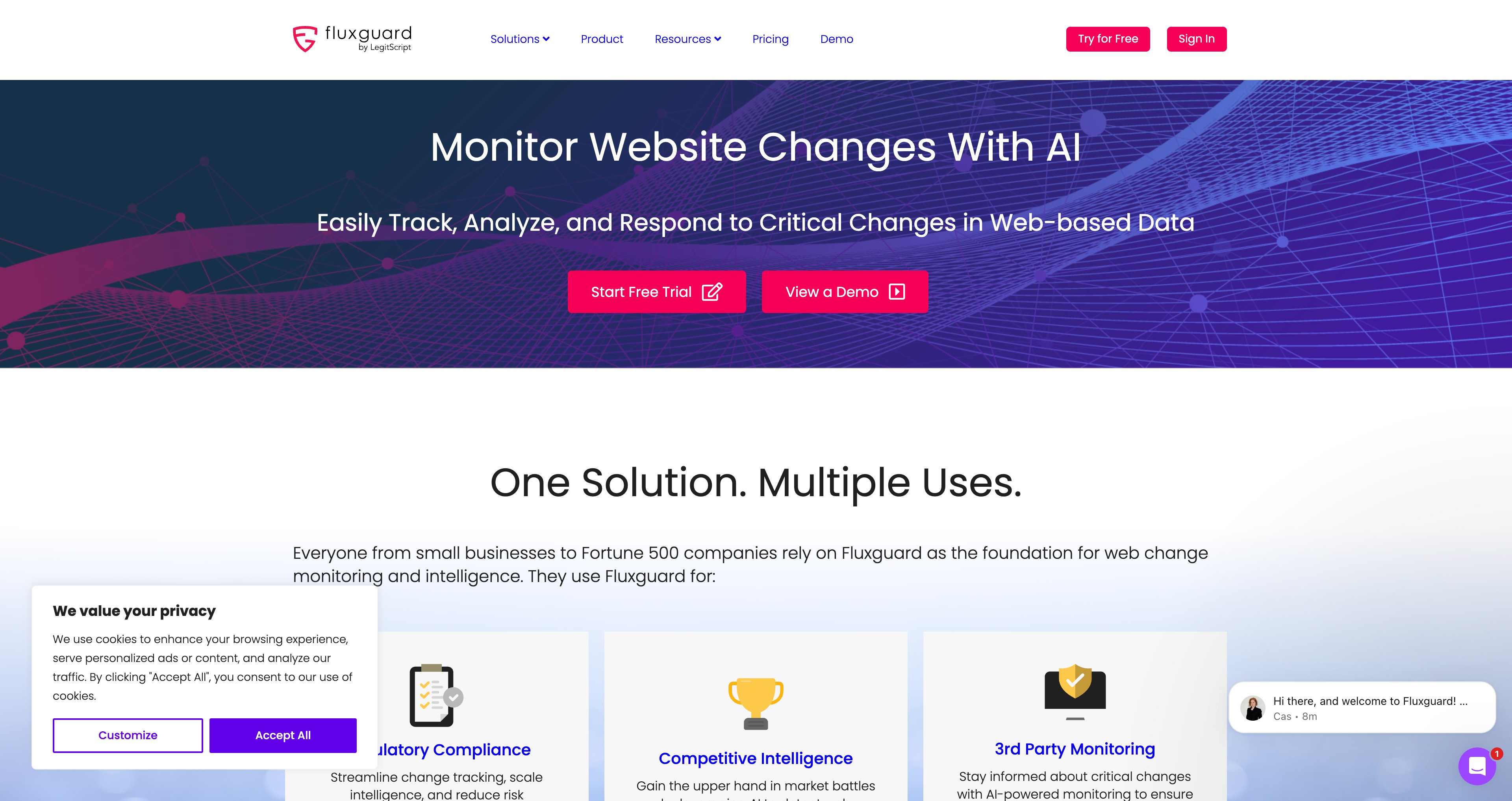
Pricing: Free (3 websites, 75 credits) | Standard $110/mo | Plus $220/mo | Premium $550/mo
Targets mid-to-large businesses with AI translation and filtering features. The credit-based pricing (1 credit per page crawl) makes costs unpredictable - monitoring 100 pages hourly burns through 72,000 credits/month.
The math gets tough quickly - $1,320/year for 25 websites with unpredictable credit consumption. Users consistently cite pricing as a pain point.
Best for: Companies specifically needing multilingual monitoring with automatic translation.
Price Comparison at a Glance
PageCrawl plans:
| Plan | Annual Cost | Pages | AI Credits | Check Frequency | Key Features |
|---|---|---|---|---|---|
| Free | $0 | 6 | 10/mo | Daily | 90-day history, all integrations |
| Standard | $80 | 100 | 100/mo | 15 min | Great starting point |
| Enterprise | $300 | 500 | 1,000/mo | 5 min | SSO, unlimited history, custom proxies |
| Ultimate | $990 | 1,000+ | 5,000/mo | 2 min | Pro AI, dedicated account manager, invoice billing |
Personal use (~100 pages):
| Tool | Annual Cost | Pages | Check Frequency | Notable Limitations |
|---|---|---|---|---|
| PageCrawl Standard | $80 | 100 | 15 min | - |
| ChangeDetection.io | $108 | Unlimited | Varies | No JS rendering, no visual selector, no AI |
| Distill Starter | $144 | Limited cloud | 6 hours | No AI, outdated UI, reliability issues |
| ChangeTower Essential | $348 | 100 | Hourly | 60-day history, no bulk editing |
| Visualping Personal | $600+ | ~65 | Varies | Check quotas, 7-30 day history |
| Fluxguard Standard | $1,320 | 25 | Varies | Credit-based billing, unpredictable costs |
Business use (500+ pages):
| Tool | Annual Cost | Pages | Check Frequency | Notable Limitations |
|---|---|---|---|---|
| PageCrawl Enterprise | $300 | 500 | 5 min | - |
| ChangeTower Business | $744 | 200 only | 20 min | 6-month history, 500+ requires custom pricing |
| Distill Flexi | $768 | ~100 cloud | 1 min | No AI, outdated UI, reliability issues |
| PageCrawl Ultimate | $990 | 1,000+ | 2 min | Pro AI, dedicated account manager |
| Fluxguard Plus | $2,640 | 50 | Varies | Credit-based billing, unpredictable costs |
| Visualping Business | $3,000+ | 500 | Varies | Check quotas, 7-30 day history |
| ChangeTower Enterprise | Custom | Custom | Custom | No bulk editing, clunky interface |
For personal monitoring, PageCrawl Standard at $80/year gives you more pages, faster checks, and AI-powered summaries for a fraction of what competitors charge.
For teams that rely on monitoring day-to-day, Ultimate is worth a serious look. Pro-tier AI, 2-minute checks, a dedicated account manager, and invoice billing make it a proper enterprise solution without the enterprise price tag.
Real-World Use Cases
Competitor Price Tracking
PageCrawl has a built-in price and availability monitor that automatically detects prices, stock status, and product details on any product page. No need to manually select elements - just add the URL and PageCrawl extracts the data for you. You get a dashboard with price history charts, availability tracking, and statistics across all your monitored products.
Route alerts to Slack, set up hourly checks normally, and switch to 5-minute checks during high-stakes periods like Black Friday.
One retailer monitors 200 products across 15 competitors. Automated monitoring saves them ~15 hours weekly and their more competitive pricing increased conversions by 23% year-over-year.
Tip: Don't just track prices. The price monitor also captures availability, so you know exactly when a competitor runs out of stock or restocks a popular item.
Compliance Monitoring
Monitor your own policies (catch unauthorized changes), competitor policies (understand market standards), regulatory websites (new guidance), and data processor terms (detect changes that could create conflicts).
A fintech company monitors 50+ privacy policies. When their payment processor buried a terms change in paragraph 8, monitoring caught it before annual renewal - avoiding a potential GDPR conflict that could have meant fines up to 4% of revenue.
Agency Multi-Site Management
Organize clients in folders, monitor their sites for unauthorized changes, track competitors for each client, and route alerts to the right team members.
Proactive issue detection improves client retention, and competitive intelligence opens upsell opportunities.
Job Hunting
Monitor career pages at target companies and job boards for specific titles. Configure instant alerts. Being among the first applicants (within hours of posting) significantly improves your chances - hiring managers often start interviewing early applicants before the posting goes wide.
AI-Powered Noise Filtering
For teams monitoring 50+ pages, AI makes a real difference. One e-commerce company went from 300+ daily alerts (mostly trivial - review counts, stock badges, promo banners) to 15-20 meaningful alerts after enabling AI filtering. Summaries like "Competitor X dropped iPhone 15 price by $50" beat parsing technical diffs.
All plans include AI credits for this. No setup needed. For teams that need unlimited AI or want to pick specific models, bring-your-own-key is also supported.
Setting Up Effective Monitoring
The most common mistake: jumping straight to element-specific monitoring. This creates fragile monitors that break when pages get redesigned. Start broad, refine only if needed.
Start Small, Start Broad
Begin with 5-10 critical pages, not 100. Use "Content Only" mode (which automatically filters headers, footers, and navigation). Add "Remove dates" to filter timestamp noise.
If you still get false positives:
- Try "Reader mode" for article-focused pages
- Add "Ignore text" filters for specific changing elements
- Only as a last resort, narrow to element-specific monitoring
Example: For a competitor's blog or news page, Content Only mode with date removal works great. For product pages, use the built-in price monitor or element-specific monitoring instead - product pages have too many dynamic sections (related products, reviews, recommendations) that change constantly.
Match Frequency to Urgency
- Black Friday pricing, product restocks: 1-5 minute checks
- Normal competitive monitoring: Hourly or daily
- Compliance documents: Daily or weekly
- Job searching: Hourly
Higher frequency checks give you faster alerts when something changes - worth it for anything time-sensitive.
Instant Alerts vs. Summary Digests
Not every change needs an instant notification. PageCrawl lets you choose between instant alerts (get notified the moment something changes) and summary digests (daily or weekly roundups of all changes). Use instant alerts for time-sensitive pages like competitor pricing or product restocks. Use digests for lower-priority monitoring where you just want a periodic overview without the interruptions.
Refine in Week One
Expect too many alerts at first. Spend 10 minutes daily adjusting - narrow selections for noisy monitors, verify quiet ones are working, delete monitors without clear purpose. After a month, you should have clean monitoring that only alerts on meaningful changes.
Frequently Asked Questions
Can I monitor pages every 1-2 minutes? Yes. PageCrawl supports 1-minute intervals on custom plans. Contact hey@pagecrawl.io to set this up. Standard plans start at 15-minute intervals.
Are there hidden costs? Not with PageCrawl. AI is included on all plans through monthly credits. We don't charge for setup, data exports, API access, webhooks, or alert delivery. If you need more AI capacity, you can optionally bring your own API key. Avoid tools with credit-based billing or per-alert charges - costs become unpredictable fast.
What about SMS and WhatsApp alerts? Web push notifications are the best option in 2026. They're instant, free, work on both desktop and mobile, and don't require installing any extra apps. No per-message costs like SMS, no business API setup like WhatsApp. PageCrawl supports web push out of the box, and you can configure it per device - get alerts on your phone, laptop, or both. You can also set it to only notify you for critical changes, so your phone isn't buzzing for every minor update. Telegram is also excellent if you already use it - instant, free, and alerts land right alongside your other chats.
The Bottom Line
For change detection monitoring, PageCrawl is the clear choice. AI is included on every plan, the false positive filtering is the most comprehensive you'll find, and the integrations cover everything from Slack to custom webhooks. The free tier is actually usable (6 pages, 90-day history, AI credits included). For serious teams, Ultimate ($990/year) delivers Pro AI, 2-minute checks, 1,000+ pages, and a dedicated account manager - capabilities that competitors either don't offer or charge significantly more for.
For uptime monitoring, use UptimeRobot or Pingdom. For performance, Google PageSpeed Insights is free and solid.
Stop overthinking the tool choice. Sign up for a free tier, set up 5 monitors on pages that actually matter to you, and refine from there. No 6-month implementation plan needed.
The best time to start was last year. The second best time is now.
