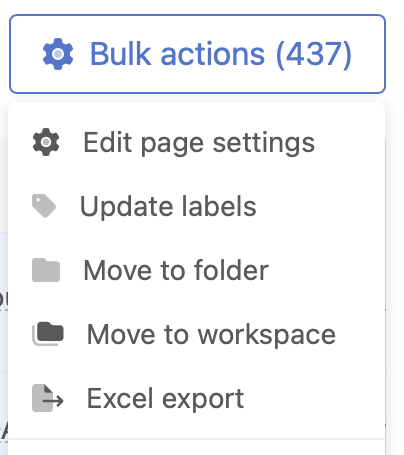
Our Bulk Management feature is available on all plans, making it simple to add, manage, and configure multiple monitored pages at once — perfect for anyone looking to track many pages without extra effort.
Key Features of Bulk Management
Quickly Add Multiple URLs
Add multiple pages by either pasting a list of URLs or uploading an Excel or CSV file. This saves you time by allowing you to add all your pages to tracking in one step, whether you’re monitoring product listings, blogs, or any large collection of pages.Full Website Scan
Use Full Website Scan to scan your entire website for similar pages to track. This feature is perfect for finding and monitoring pages of a specific type, like product or service pages, blogs, or landing pages, ensuring you cover all essential pages.Bulk Configuration Updates
Adjust settings across multiple pages at once. With a few clicks, update configurations like tracking frequency, alert settings, and more, so every page follows the setup you want.Reusable Page Templates
Create and apply page templates for commonly monitored pages. Save frequently used configurations as templates and apply them in bulk, keeping settings consistent for similar pages with minimal setup.
Benefits of Using Bulk Management
- Saves Time: Add, configure, and update multiple URLs all at once, avoiding repetitive single-page setups.
- Keeps Pages Consistent: Apply the same tracking settings across similar pages, reducing mistakes or missed configurations.
- Flexibility and Control: Quickly set up pages with templates and full-site scans while keeping control over each page’s settings.
Feature Availability
Bulk Management is available to all users, from basic to advanced plans, making multi-page tracking easy for everyone.
