Note: This feature is available on paid plans only.
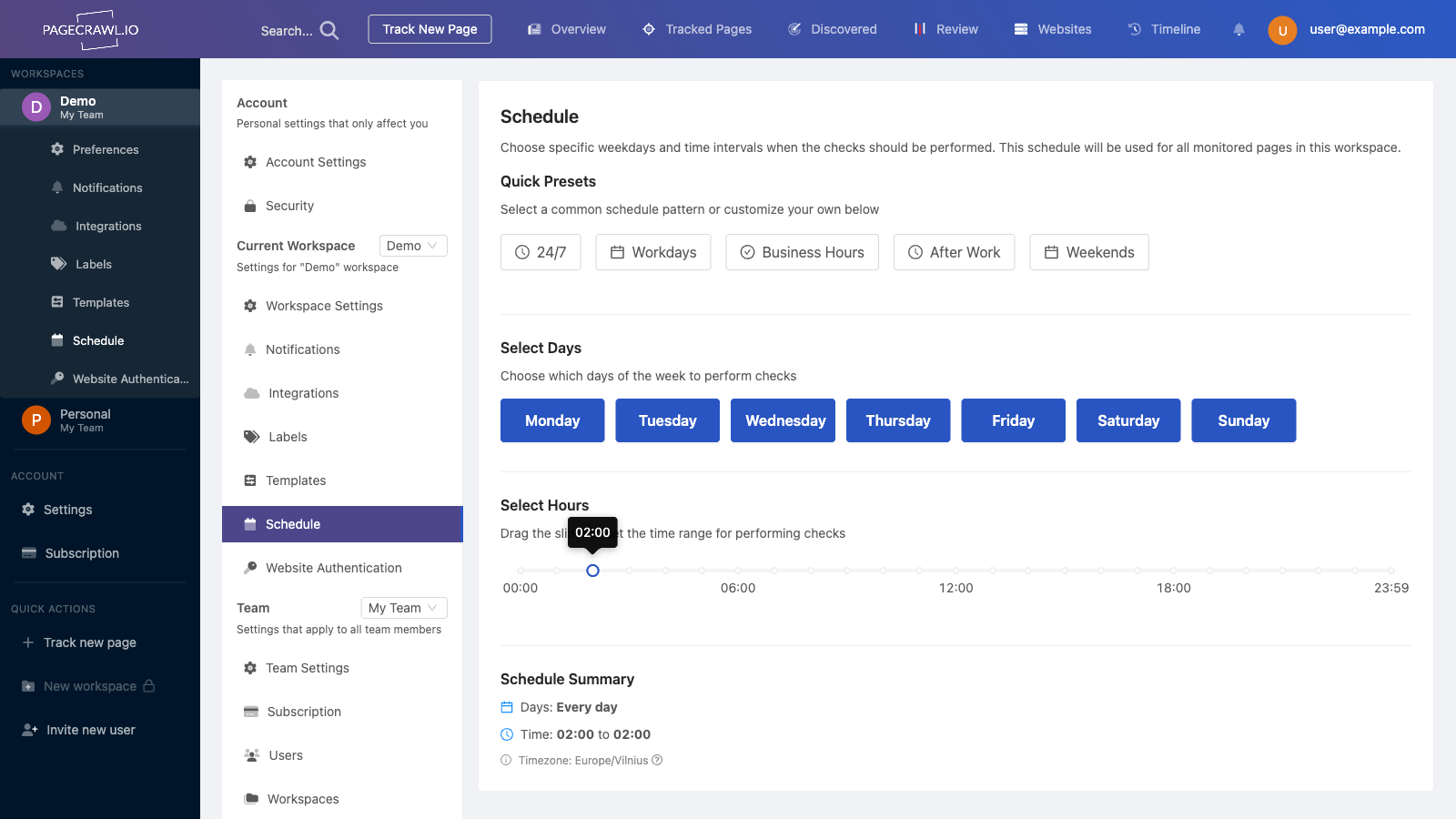
Our "Scheduling" feature introduces a smarter approach to monitoring web pages. Rather than constant alerts, this feature enables you to schedule checks during times that align with your working hours and preferences. This is especially valuable when monitoring changes that occur at specific intervals.
Configuring Your Schedule
Setting up your customized monitoring schedule is easy:
- Log in to your pagecrawl.io account.
- Navigate to the Settings section.
- Click on Workspace, then choose Scheduling.
- Select the weekdays when you want checks to take place: Monday through Sunday.
- Define the hours during which checks should occur.
Practical Applications
Consider these practical scenarios where scheduling checks at specific times makes all the difference:
Minimize Inbox Interruptions: By scheduling checks during your active hours, you can avoid being bombarded with notifications while you're not available to address them.
Stay in Control: Tailoring monitoring to your specific work hours ensures you remain in control of your inbox and workflow.
Focused Monitoring: If changes on monitored pages are relevant only during certain hours, scheduled checks keep you updated at the right times.
Elevate Your Monitoring Experience
The ability to schedule checks at specific times elevates your monitoring experience. This feature grants you the freedom to:
- Choose the exact weekdays for monitoring.
- Set up monitoring hours that match your availability.
Discover how this feature can optimize your monitoring efforts today. Explore it here and take charge of your alerts.
For inquiries or assistance, our dedicated support team is here to assist. Embrace a more efficient, interruption-free monitoring process with pagecrawl.io!
