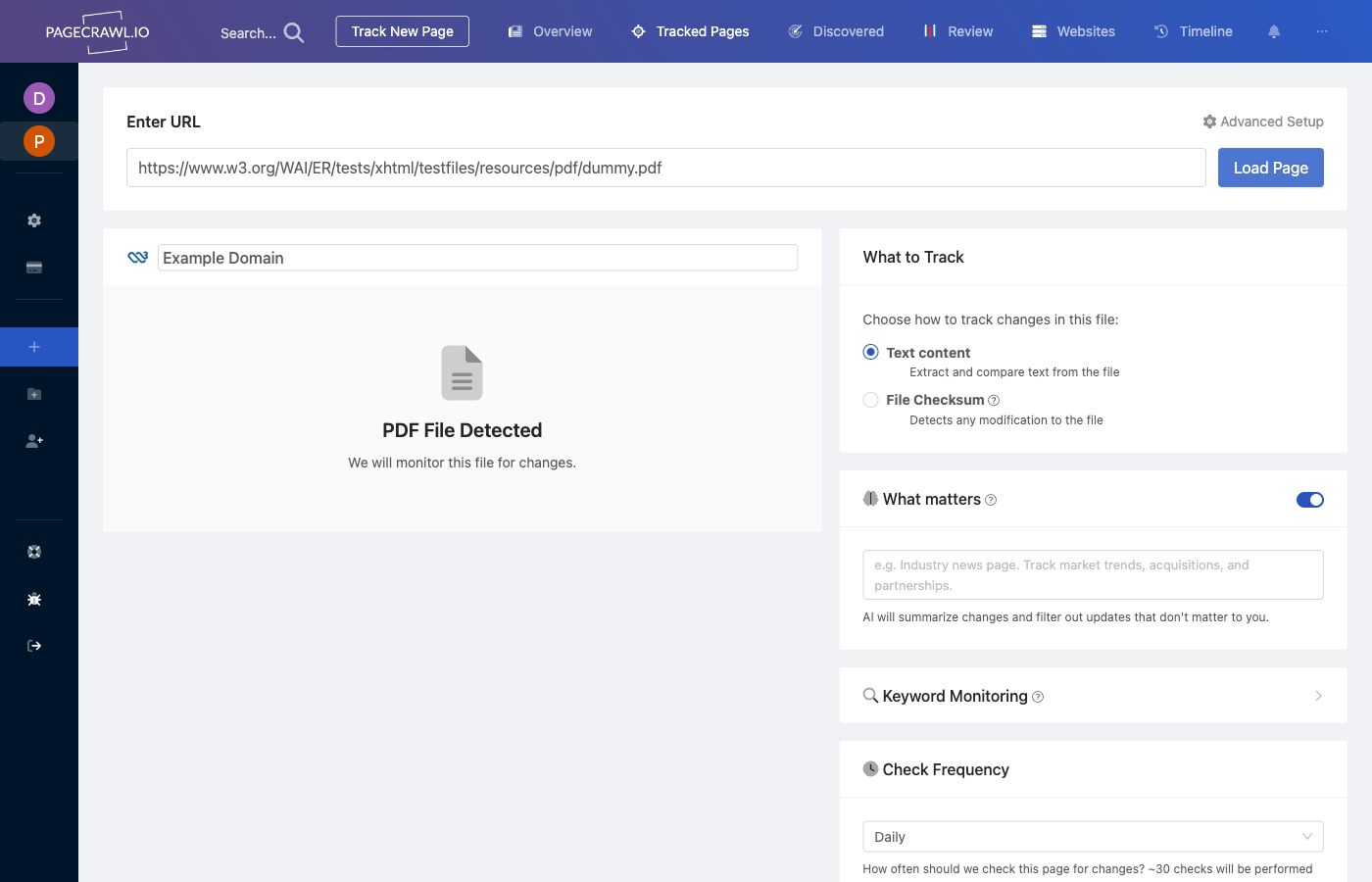
PageCrawl.io is an innovative tool that supports the monitoring of text changes in Microsoft Office Word files and setting up alerts to let you know if the file has been modified. Whether you use Word for business or personal purposes, PageCrawl.io makes it easy to stay on top of changes made to your documents.
With PageCrawl.io, you can monitor changes to your Word files, even those that require login authentication. This means that you can keep track of confidential documents and ensure that you always have control over the content you create and share.
How to setup?
Setting up a Word file monitor with PageCrawl.io is a breeze. Simply log in to your account and add a new page to track. If you paste a link to a Microsoft Office Word file, the system will automatically display the specific configuration options that are supported for tracking Word files.
How it works?
PageCrawl.io uses a sophisticated process to track changes in your Word files. The system retrieves the text from the Microsoft Office file and compares it against a previous version. This allows it to detect any modifications made to the file, such as the addition of new content, the deletion of existing content, or the alteration of existing text. Once changes are detected, PageCrawl.io will send you an alert, giving you the ability to take action as needed.
In conclusion, PageCrawl.io is a must-have tool for anyone who uses Microsoft Office Word. With its powerful monitoring capabilities and easy-to-use interface, you can have peace of mind knowing that you always have control over your Word documents. Whether you're managing important business files or just want to keep track of personal notes, PageCrawl.io has you covered.
Supported file types
The following file types are supported for "Word" document tracking: doc, docx, odt.
