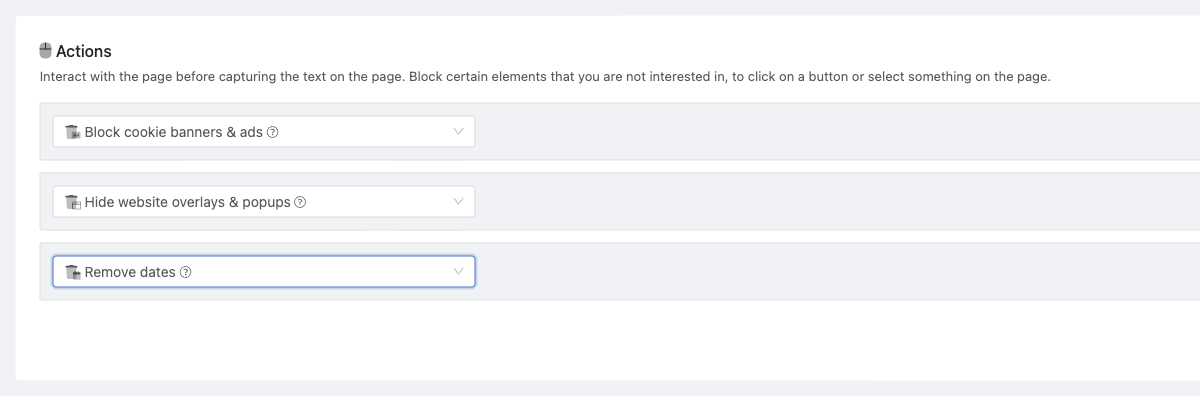
Frequently, you encounter text like "updated 1 month ago" or "last changed 1 hour ago" that continually updates on your monitored pages. While this information might seem informative, it often leads to false-positive notifications.
The "Remove dates" action
To address this issue and improve your monitoring experience, we recommend applying the "Remove Dates" action to your tracked page. This action will intelligently detect and replace all date-related text with a standardized [DATE REMOVED] tag.
Supported Date Formats
The "Remove Dates" action is designed to handle a wide range of common date formats, including:
- 30 min ago
- 1 day ago
- 19 August 2022
- 2000
- 01-01-2020
- Sat Aug 17 2020 18:40:39 GMT+0000 (GMT)
- and many more...
The "Ignore numbers" filter
Instead of replacing dates with [DATE REMOVED] placeholders you may completely ignore all changes in numbers by adding "Ignore numbers" filters to "Conditions/Filters" section. Only use this if you are not interested in numeric changes.
