PageCrawl.io is a powerful website changes monitoring tool designed to help you keep track of all the pages within your website effortlessly. One of its standout features is the ability to crawl and automatically discover all pages within a website, much like Google's indexing process. This article will guide you through the process of utilizing PageCrawl.io to effectively track and manage all pages within your website.
Creating a template within PageCrawl.io is the initial step to enable auto-discovery for tracking all pages within a website.
Setting Up Automatic Page Discovery
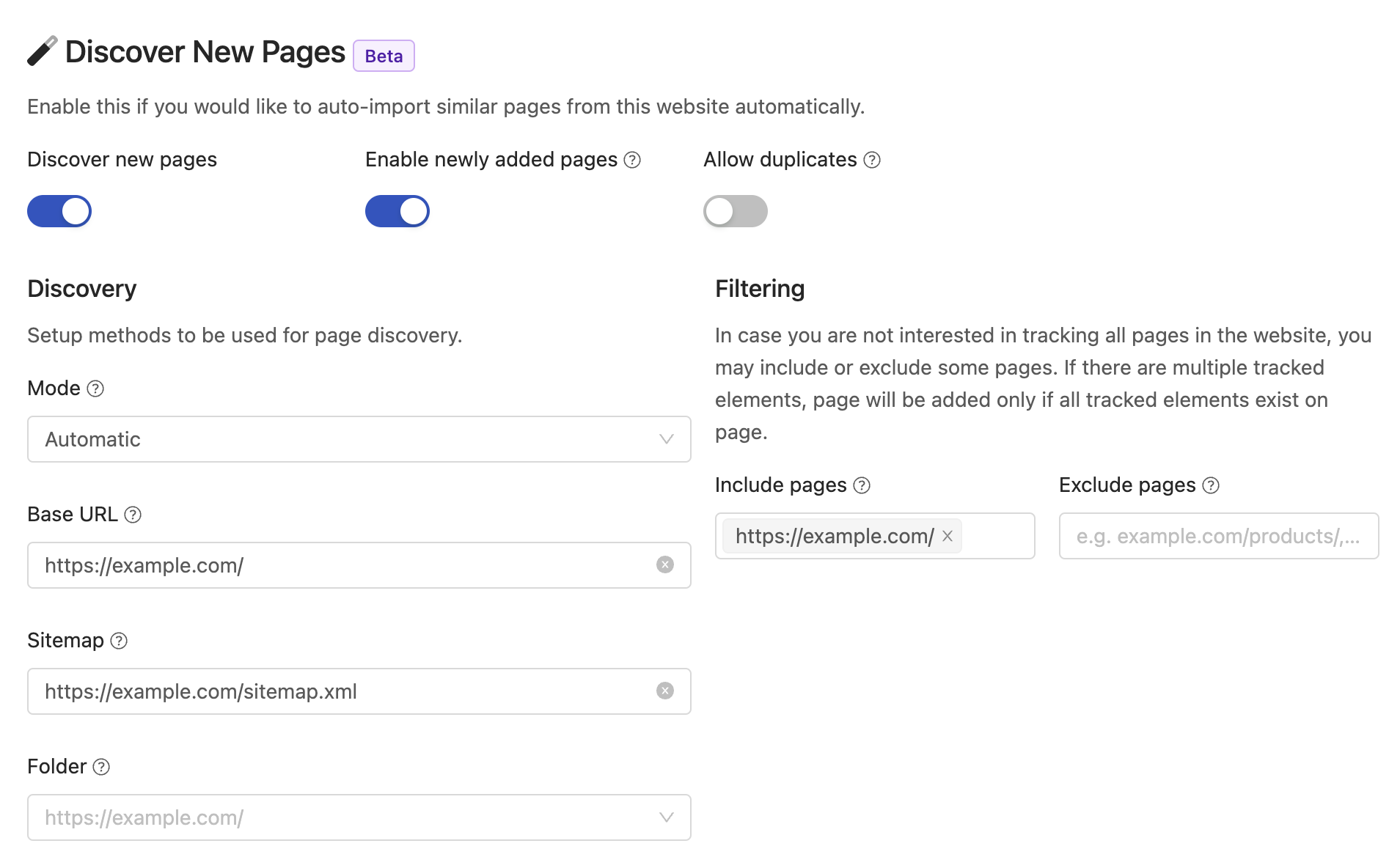
Create a Template:
Provide Sample URL: Sample URL helps to automatically setup common parameters such as Base Discovery URL, filters and automatically detect sitemaps within the site.
Activate Automatic Page Discovery: Enable this feature to automatically uncover new pages as they're added to the site.
Choose Your Crawling Method:
Sitemap: Perfect if tracked site has a sitemap.xml file detailing all pages.
Scan Base URL: Start the crawl from your provided URL, letting the tool discover pages through internal links.
Deep Scan Website: Opt for an extensive exploration, ensuring maximum page coverage by following links extensively.
Automatic: Uses all available methods for page discovery.
Configuration: Fine-tune additional settings like tracked elements to monitor, update frequency, and specific directories for inclusion or exclusion.
Apply and Save: Save your template settings and apply them to the relevant projects within your PageCrawl.io account.
Wait for newly discovered pages to appear in your PageCrawl.io account.
Leveraging Automatic Page Discovery for Thorough Tracking
Once your template is in place, PageCrawl.io systematically discovers and indexes all available pages within your website.
Real-Time Monitoring: Keep tabs on crawl progress through the dashboard, receiving live updates on discovered pages and any encountered issues.
Review Discovered Pages: Navigate through a detailed list of URLs sorted by categories or hierarchy within the dashboard.
Customized Monitoring: Set up tailored monitoring for specific pages or sections, configuring alerts to notify you of any modifications.
Analytical Insights: Utilize PageCrawl.io's analytical tools to gain deeper insights into page performance, traffic patterns, and content changes over time.
Optimization: Employ the insights gathered to optimize your website, refining user experience, enhancing SEO strategies, and rectifying any issues spotted during the crawl.
In Conclusion
PageCrawl.io's automatic page discovery feature simplifies the process of monitoring all pages within a website. By following these steps, efficiently manage, monitor, and stay updated on your website's content, ensuring an informed approach to website management.
For further guidance or inquiries, consult PageCrawl.io's support resources or reach out to their customer service team.
Happy tracking!
