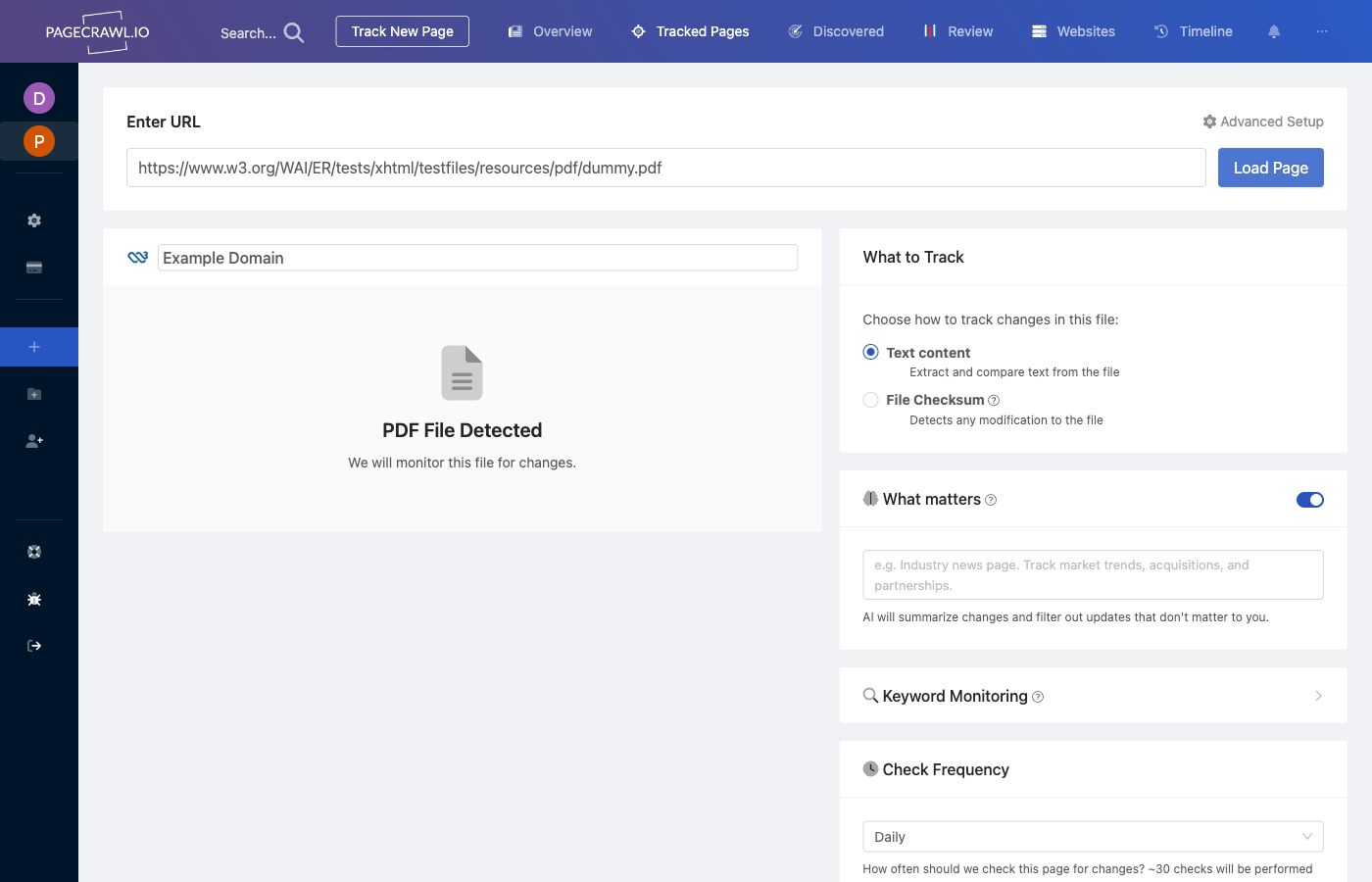
File Checksum Monitoring is a feature in Pagecrawl.io that helps you keep track of changes to important files hosted online, such as zip files, PDFs, images, and more. It uses something called an SHA-256 checksum to see if a file has been altered. When a file changes, you'll get a notification, and the original file will be stored so you can review it.
What is SHA-256?
SHA-256 is a type of digital fingerprint for a file. Just like your fingerprint is unique to you, the SHA-256 checksum is unique to the file. If even a small part of the file changes, the SHA-256 checksum will change, too. This makes it easy to see if a file has been modified.
How It Works
- Setup: You provide the URLs of the files you want to monitor.
- Initial Check: Pagecrawl.io calculates the initial SHA-256 checksum for each file and stores it.
- Regular Checks: Pagecrawl.io regularly checks the files to see if their checksums have changed.
- Notifications: If a file's checksum changes, you get notified.
- File Storage: The original version of the file is saved so you can compare it with the new version.
Setting Up File Checksum Monitoring
- Login to Your Pagecrawl.io Account: Go to Pagecrawl.io and log in.
- If you don't already have an account Register for a free account to monitor up to 6 pages and log in.
- Track New Page:
- Click on "Track New Page".
- Enter the URL of the file you want to monitor.
- Optionally, add a label or description for easy identification.
- Select how frequently the file should be checked for changed
- Adjust any addition
- Start Monitoring: Click "Save Monitoring". PageCrawl.io will start monitoring the file for changes.
Receiving Notifications
You can choose your favourite notification channel and receive notifications via Email, Slack, MS Team, Discord, Telegram, Zapier or Webhooks.
Reviewing Changes
As exact changes are not visually identifiable with File checksum monitoring method, the file is saved allowing you to manually review previous and current document content.
- File History: In the File Monitoring section, click on the changed file.
- Compare Versions: Download and compare the original and changed versions.
- Analyze Changes: Review what has been altered and take any necessary actions.
Benefits of File Checksum Monitoring
- Security: Ensure important files aren't altered without your knowledge.
- Integrity: Keep the resources intact by monitoring changes.
- Compliance: Stay compliant with regulations that require file monitoring.
Monitoring text changes of PDF, Excel, CSV, Word, PowerPoint Files
If you are looking to monitor PDF, Excel, CSV, Word, and PowerPoint files, check out our guides on how to configure these files for text monitoring. Text monitoring is beneficial as it allows you to clearly see which sentences exactly have been changed. File checksum monitoring will only alert you when the files has changed, but it will not show you the exact differences.
FAQs
- What file types can be monitored?
- Pagecrawl.io supports all common file formats such as zip, psd, rar, video, audio, etc.
- How often are files checked for changes?
- You can adjust the frequency from 5 minutes to every one month.
- What is the maximum file size that can be monitored?
- You can monitor files up to 15MB in size. Contact support, if you need to monitor larger files.
- Can I stop monitoring a file?
- Yes, you can remove any file from monitoring at any time.
- What happens if the monitored file is no longer accessible?
- You'll be notified if a file can't be reached during a check.
