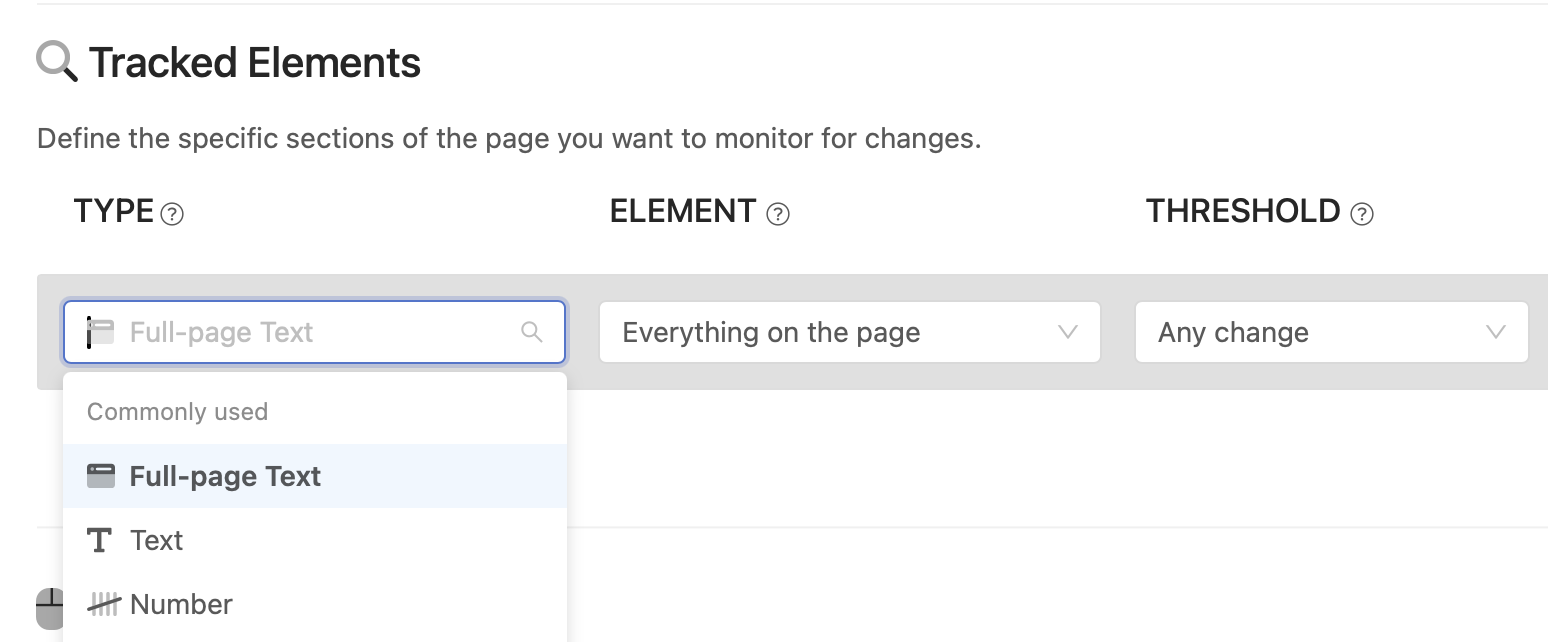
When monitoring changes on a webpage, the type of tracked element selected defines what kind of content will be tracked and how updates are detected. You may use multiple tracked elements for each monitored page to monitor different areas of the page. Below is a detailed breakdown of the different tracked element types:
Commonly Used Tracked Element Types
1. Full Page Text
- Description: Tracks all visible text on the entire webpage.
- Use Case: Useful for capturing comprehensive textual content.
2. Text
- Description: Monitors text changes in a specified area of a webpage.
- Important Note: Only the first element matching the selector is tracked.
- Use Case: Ideal for tracking text in specific areas, like headlines or descriptions.
3. Number
- Description: Extracts and monitors numeric values in a specific webpage area.
- Features: Provides basic statistical analysis and visual graphs.
- Use Case: Useful for tracking numbers, such as stock levels or scores.
4. Visual
- Description: Monitors and alerts on visual changes in a specified area.
- Note: This is a beta feature; report any issues encountered.
- Use Case: Ideal for tracking visual changes like layout updates or style changes.
Page Areas
1. Price
- Description: Detects and extracts the first price found on the page.
- Limitation: May not work well on pages with multiple prices.
- Use Case: Monitoring product prices on e-commerce websites.
2. Links
- Description: Tracks internal and external links originating from a webpage.
- Use Case: Ideal for monitoring link changes on resource-heavy websites.
3. Iframes
- Description: Monitors embedded content within
<iframe>elements. - Important Note: Does not work if “Hide cookie banners & block ads” is enabled.
- Use Case: Useful for monitoring third-party embedded content.
Files
1. PDF File
- Description: Tracks text content within PDF files.
- Limitation: Use "File Checksum" if text extraction is not possible.
- Use Case: Monitoring changes in documents like manuals or policies.
2. Word File
- Description: Tracks text content within Word documents.
- Use Case: Ideal for tracking updates in editable text documents.
3. Excel and CSV Files
- Description: Monitors content within spreadsheets.
- Use Case: Useful for tracking data changes in structured formats.
4. File Checksum
- Description: Computes and compares SHA-256 checksums to detect file changes.
- Limitation: Does not preview specific changes; manual review required.
- Use Case: Best for unsupported file formats or non-readable PDFs.
Multiple Matching Elements
1. Text (All Matches)
- Description: Tracks all elements matching the selector (not just the first).
- Use Case: Useful for tracking lists, tables, or repeated content blocks.
2. Text (All Matches, Sorted)
- Description: Similar to “Text (All Matches)” but sorts results alphabetically.
- Use Case: Reduces false positives for frequently reordered elements like product listings.
3. HTML (All Matches)
- Description: Tracks all matching HTML elements on the page.
- Use Case: Ideal for monitoring multiple dynamic sections.
Advanced Tracked Element Types
1. Text Presence
- Description: Searches the full page for specific keywords and returns a simple Yes/No result.
- How it Works: Enter comma-separated keywords. Returns "Yes" if ANY keyword is found on the page, "No" otherwise. The search is case-insensitive.
- Invert Option: Enable "Invert" to reverse the logic - returns "Yes" when NONE of the keywords are found.
- Use Cases:
- Stock Availability: Monitor for "sold out", "out of stock" keywords
- Product Status: Track "discontinued", "pre-order", "coming soon" status
- Content Monitoring: Detect when specific text appears or disappears
- Back in Stock Alerts: Invert "sold out" to detect when product becomes available
- Compliance: Check for required disclaimers or legal text
- Best Practice: Combine with other tracked elements (like Price or Text) to get both the status and the content.
2. HTML
- Description: Monitors changes in the HTML content of a specific section.
- Important Note: Focus on narrowly defined areas to avoid false positives.
- Use Case: Useful for tracking changes in webpage structure or layout.
3. JavaScript
- Description: Executes a JavaScript function to return results.
- Skill Level: Requires programming expertise.
- Use Case: Ideal for advanced users needing custom tracking logic.
Each tracked element type serves a unique purpose. Understanding these differences helps select the right type for specific monitoring needs, ensuring accuracy and reducing false positives. For more detailed guidance, refer to the tooltips within the interface or contact support for assistance.
