
PageCrawl.io Aallows you to track changes in websites and get notified instantly via your preferred method. In this article we will discuss how you can setup PageCrawl to receive notifications in Discord.
Prerequisites
You need an PageCrawl.io account. This works in both Free and Paid accounts. If you don't already have one, go here to register an account.
Retrieve Discord Webhook URL
Follow the steps below to retrieve a Discord Webhook URL
1. You should go to a server and click "Edit Channel" (e.g. see below).
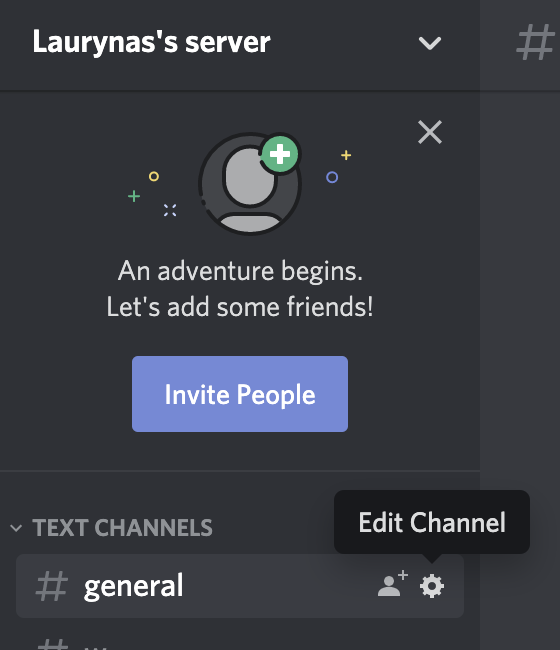
2. Click on "Integrations" and press "New Webhook" button
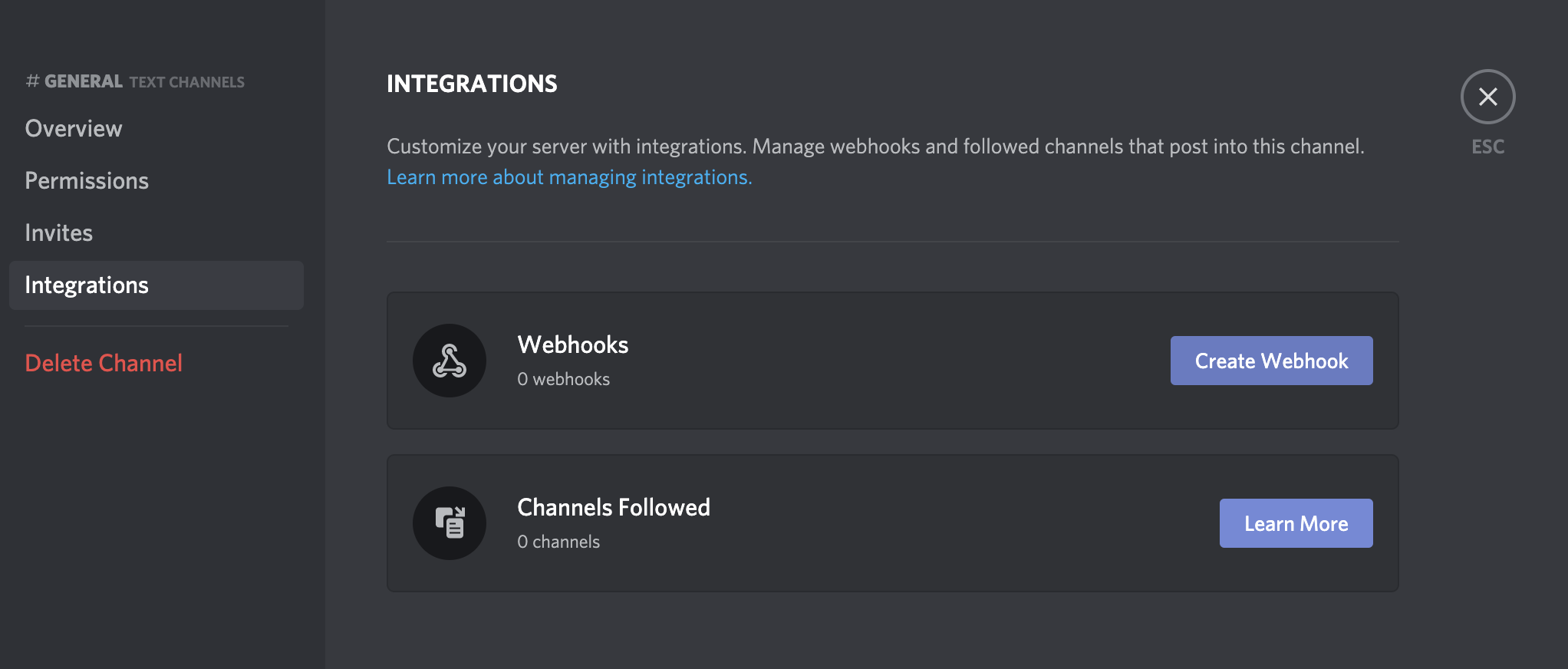
3. Finally, click on "Copy Webhook URL"
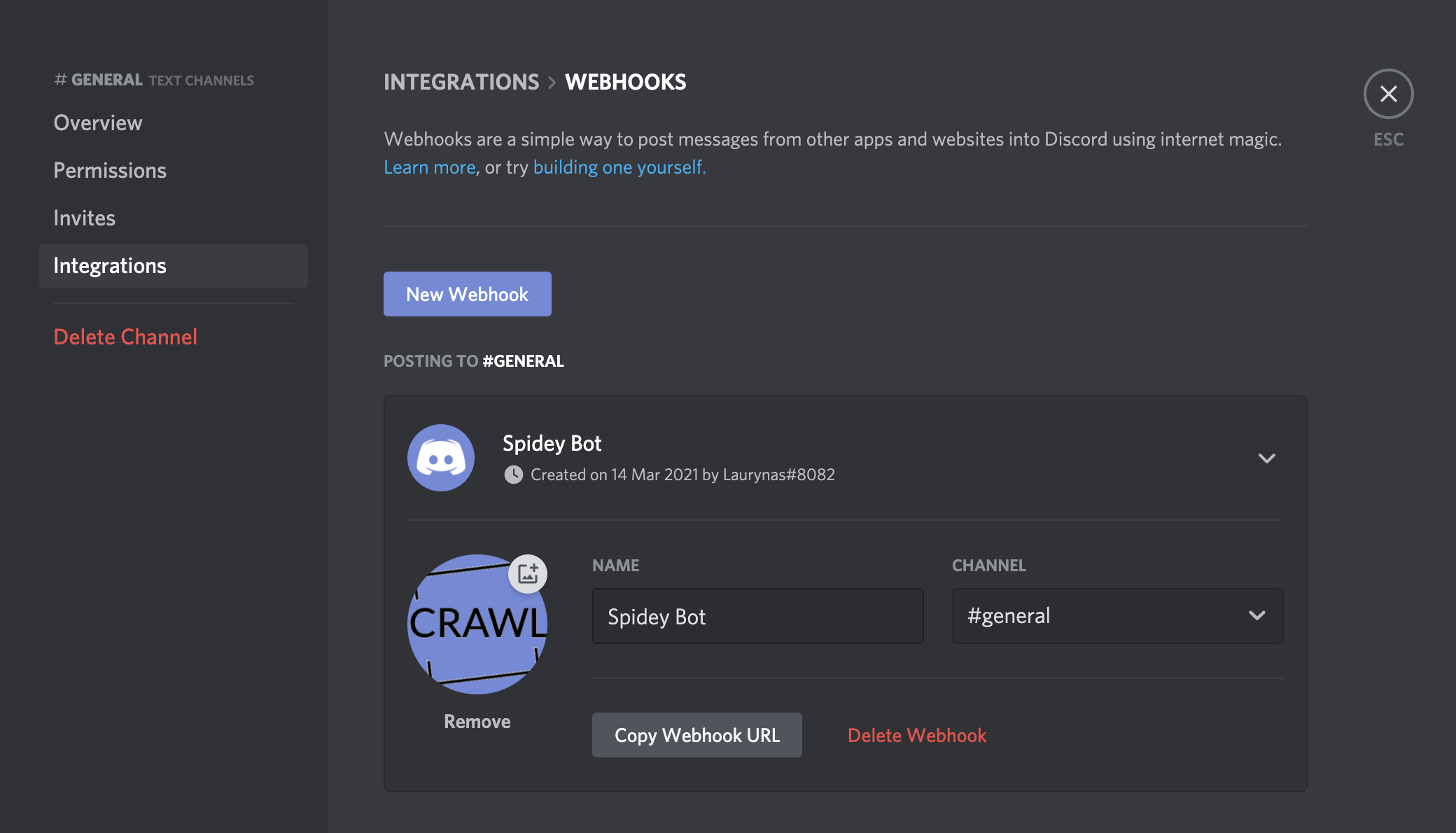
Set Webhook URL in PageCrawl.io
If you would like to receive notifications for all tracked pages, simply paste webhook URL in user notification preferences.
If you only want a single page to be notified about in Discord. Just set this Webhook URL in a specific page.
Troubleshooting
What if I can't edit the server? You should ensure you have permissions from the server owner to edit channel.
I didn't receive a notification Please wait for page to change. We will only send a notification when we detect a change.
I receive too many notifications? What can I do? You may setup notification rules to be notified only when e.g. text disappears, number increases, etc.
Other supported notification channels
We do have more supported notification channels to suit everyone's preferences.
- Be notified about website changes via Telegram
- Be notified about website changes via Microsoft Teams
- Be notified about website changes via Discord
- Be notified about website changes via Slack
- Be notified about website changes via Email
- Be notified about website changes via Webhook
- Be notified about website changes via Zapier
